
ダウンロード
下のボタンから「iftwebp11.zip」をダウンロードします。
iftwebp11.zip配布元:https://toroidj.github.io/plugin/iftwebp11.zip
Chromeでのダウンロード時に、このようなメッセージが表示された場合は「保存」をクリックします。

iftwebp.spiを配置する
「iftwebp11.zip」を展開し、中にある「iftwebp.spi」を「exedit.auf」と同じ階層に入れます。

exedit.iniを編集する
拡張編集にD&Dでwebpを読み込みたい場合は「exedit.ini」に「.webp=画像ファイル」を追記します。

以上で設定完了です。
お疲れ様でした。

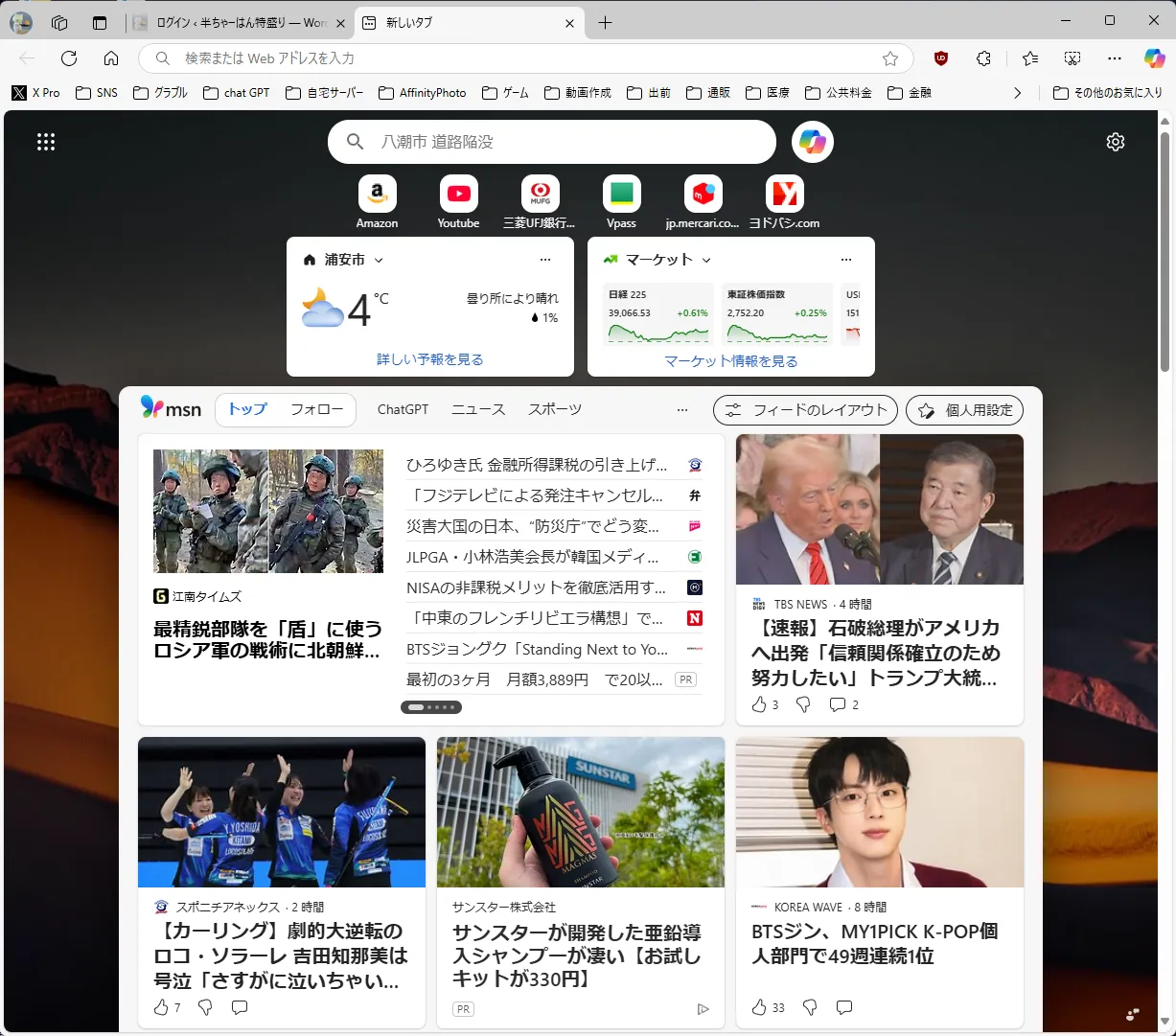

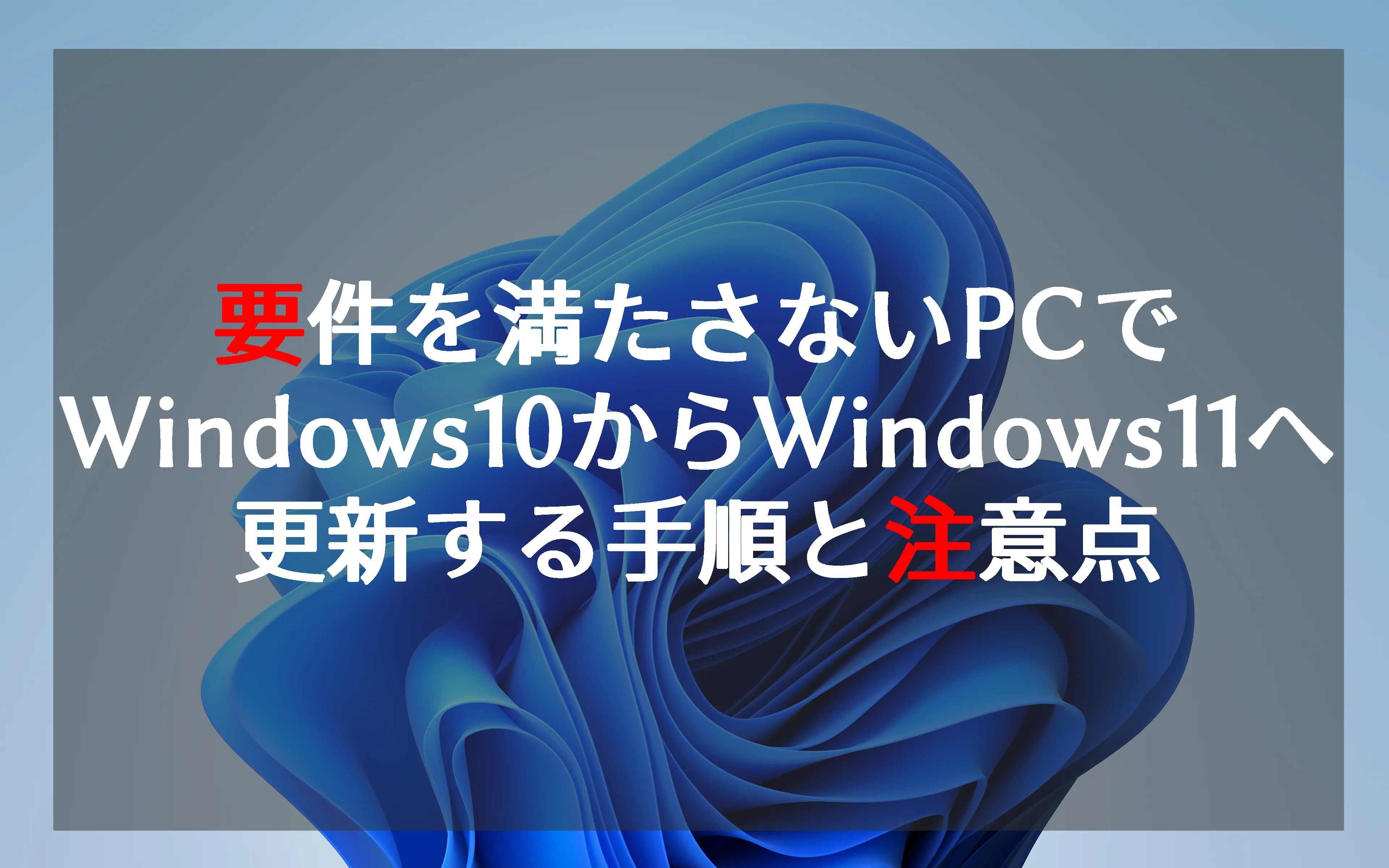

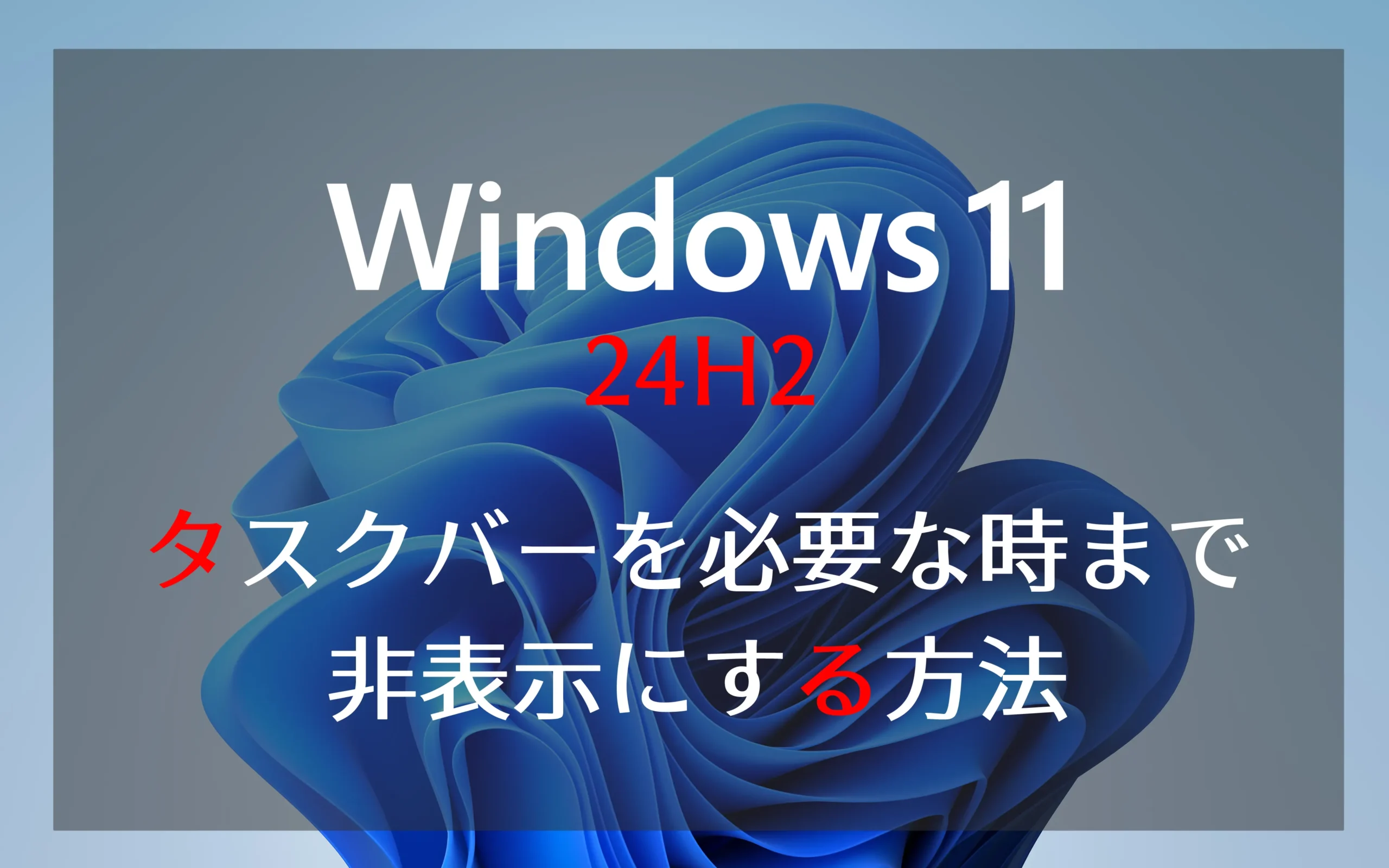
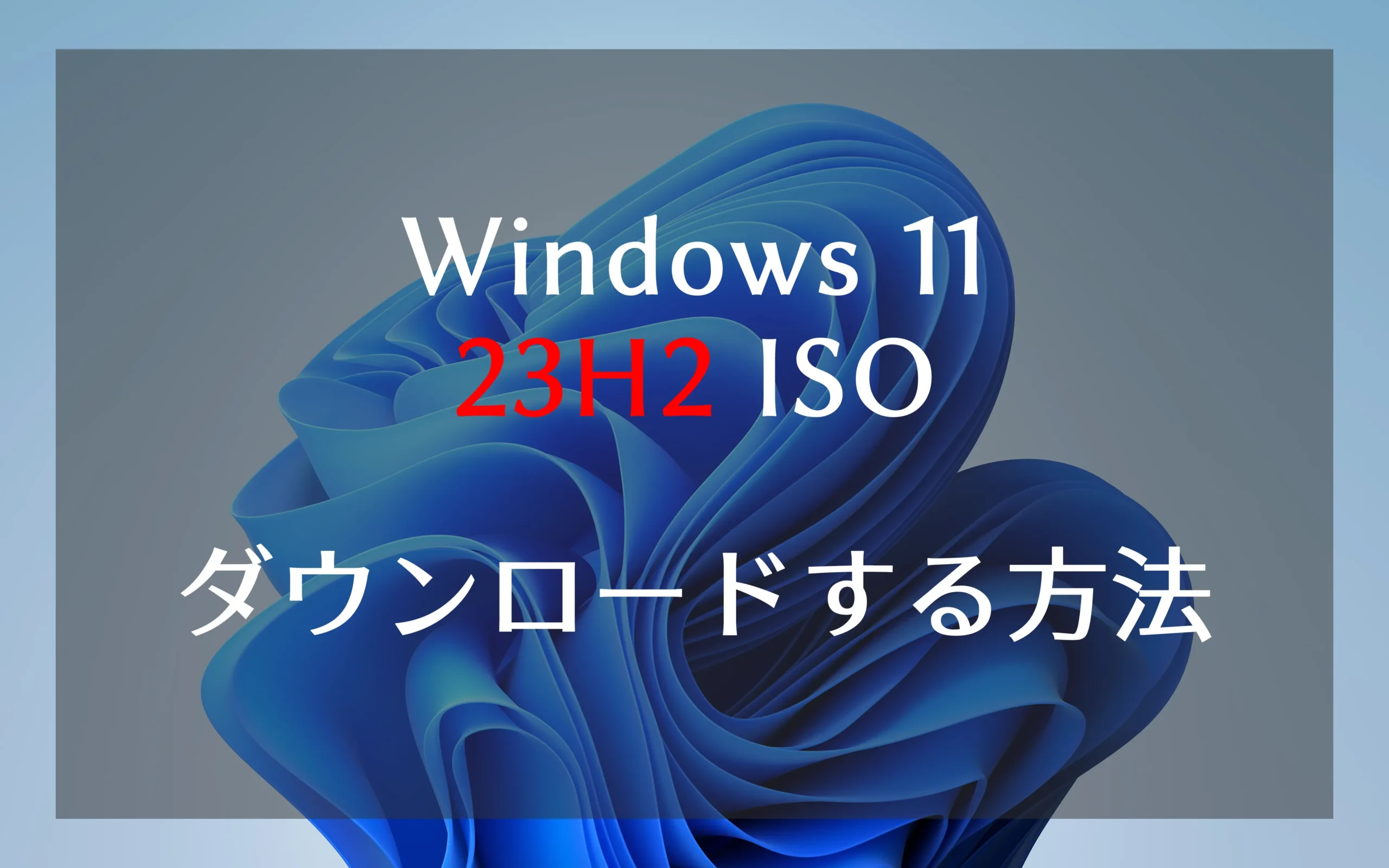
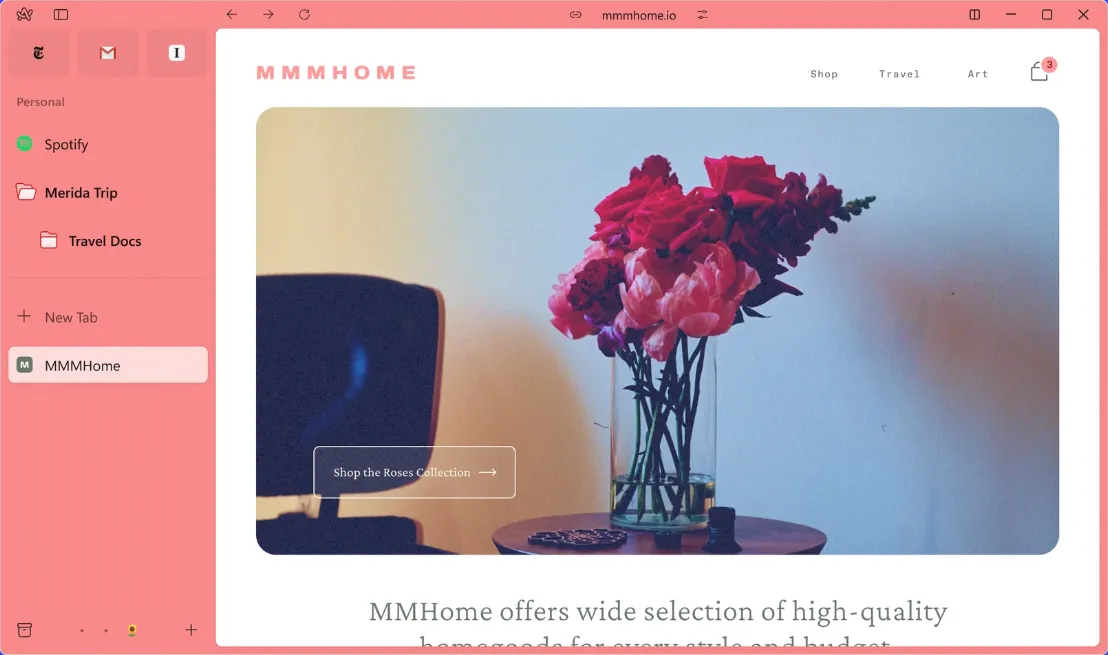










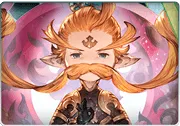
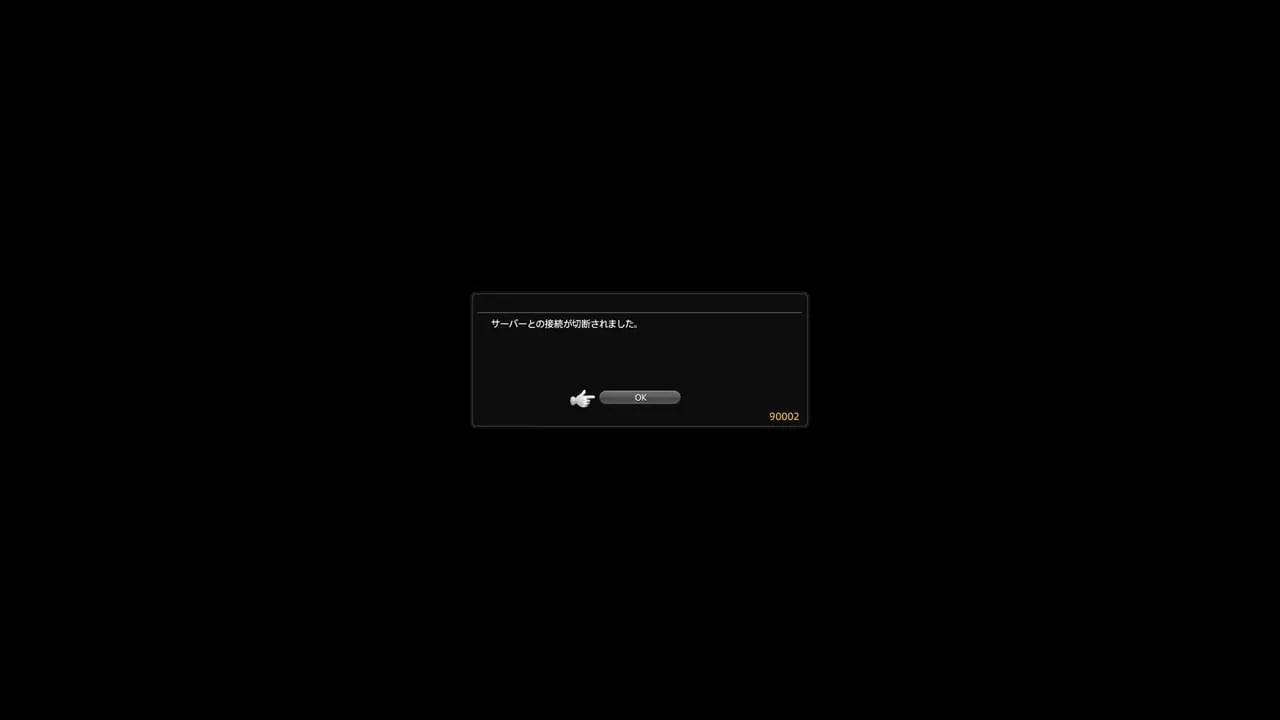


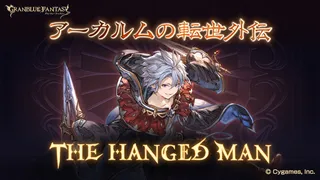
コメント